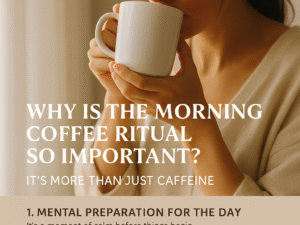You wake up craving your favorite cup of coffee, but your coffee machine won’t turn on. Frustrating, right?
Before you give up or rush to buy a new one, there are simple steps you can try to fix the problem yourself. You’ll discover easy and effective solutions to get your coffee machine working again—fast. Keep reading, because your perfect cup of coffee might be just a few fixes away.
Check Power Source
One of the first things to check if your coffee machine won’t turn on is the power source. A machine without power cannot work. This step helps you find if the problem is simple or needs more attention.
Check the power source carefully. Sometimes, the issue lies with the connection to electricity, not the machine itself. This section guides you through easy steps to verify the power supply.
Inspect Power Cord
Look at the power cord for any visible damage. Cuts, frays, or bends can stop electricity flow. Make sure the cord is firmly plugged into the machine. A loose or damaged cord can prevent the machine from turning on.
Test Wall Outlet
Check the wall outlet where you plug in the machine. Use a small device, like a lamp, to see if the outlet works. No light means no power. The outlet might be faulty or switched off.
Try Different Outlet
Plug the coffee machine into another outlet. This helps find if the original outlet is the problem. Choose an outlet you know works well. If the machine turns on, the first outlet is the issue.
.jpg)
Credit: www.fieldex.com
Examine Machine Components
Examining the parts of your coffee machine can help find the cause of the problem. Small issues in the components can stop the machine from turning on. Checking each part carefully can save time and money. Start with the basics and move step by step.
Look For Blockages
Blockages can stop water or power flow. Check the coffee grounds area for any stuck coffee. Remove old grounds and clean the space well. Also, inspect the machine’s tubes and filters. Clear any debris or buildup that might block water.
Check Water Reservoir
Make sure the water reservoir is filled correctly. Some machines won’t start if the reservoir is empty or not placed well. Remove the reservoir and clean it if needed. Check for cracks or leaks that can cause problems. Put it back firmly to ensure good connection.
Inspect Brew Basket
The brew basket holds coffee grounds and guides water. Take out the basket and look for damage or dirt. Clean it with warm water and mild soap. Check if it fits properly into the machine. A loose or broken basket can stop the machine from working.
Reset The Machine
Resetting your coffee machine can fix many power problems. It clears small glitches and restores normal function. This simple step often brings your machine back to life quickly. Follow these easy methods to reset your machine safely.
Unplug And Wait
First, unplug the coffee machine from the power outlet. Wait for at least 60 seconds. This pause lets the internal system fully shut down. After waiting, plug the machine back in. Try turning it on again. This step resets the power cycle and can fix minor errors.
Use Reset Button
Some coffee machines have a reset button. Check your machine for this feature. Press and hold the reset button for 5 to 10 seconds. Release the button and wait a moment. Turn the machine on to see if it works. The reset button clears internal faults quickly.
Consult User Manual
Every coffee machine is different. Your user manual has specific reset instructions. Find the reset section in the manual. Follow the steps exactly as written. The manual also offers tips for common problems. This guide helps you reset safely without causing damage.
Clean The Coffee Maker
Cleaning your coffee maker can fix many issues. Dirt and buildup often stop it from working. Regular cleaning helps the machine run smoothly. It also improves the taste of your coffee.
Descale With Vinegar
Mineral deposits can block your coffee machine. Use white vinegar to remove these deposits. Fill the water reservoir with equal parts water and vinegar. Run a brewing cycle without coffee grounds. Then, run two cycles with clean water to rinse well. This clears buildup inside the machine.
Remove Coffee Grounds
Old coffee grounds can clog the machine. Take out the filter basket and remove leftover grounds. Clean any stuck grounds from the drip area. Use a soft brush or cloth to wipe these areas. This prevents blockages and keeps the machine clean.
Clean Filters
Filters catch coffee particles and oils. Dirty filters reduce water flow and affect taste. Remove reusable filters and wash them with warm, soapy water. Rinse well to remove soap. For paper filters, always use a fresh one each time. Clean filters help your coffee maker work better.
Test Internal Fuses
Testing the internal fuses of your coffee machine is a key step if it won’t turn on. Fuses protect the machine from electrical problems. A blown fuse can stop power from reaching the machine’s parts. Checking these fuses helps find the problem fast. This section guides you through locating, inspecting, and replacing fuses safely.
Locate Fuse
Start by unplugging the coffee machine. Open the back or bottom panel carefully. Look for small glass or ceramic tubes. These tubes are the fuses. They are usually near the power cord or circuit board. Use the user manual to find the exact location. Note where each fuse is placed.
Check For Damage
Hold the fuse up to the light. Look inside the glass tube for a broken wire. A broken or blackened wire means the fuse is blown. Sometimes the fuse looks cloudy or burnt. This shows damage and needs replacement. Do not guess. Always check carefully.
Replace Fuse If Needed
Buy a fuse with the same rating as the old one. Ratings are printed on the fuse or in the manual. Remove the blown fuse by pulling it out gently. Insert the new fuse in the same place. Close the panel and plug the machine in. Try turning it on now.

Credit: www.youtube.com
When To Call A Technician
Sometimes, a coffee machine will not turn on despite your best efforts. Troubleshooting helps, but some problems need expert care. Knowing when to call a technician saves time and prevents damage. It also ensures your coffee machine works safely and well again.
Signs Of Electrical Issues
Look for sparks or a burning smell near the machine. Flickering lights or a tripped circuit breaker also signal trouble. If the machine makes unusual noises or feels very hot, stop using it. These signs show electrical problems that require a technician’s help.
Warranty Considerations
Check your coffee machine’s warranty before fixing it yourself. Many warranties cover repairs but stop if you open the machine. Calling a technician authorized by the brand keeps your warranty valid. This step can save money and keep your protection intact.
Finding Repair Services
Search for local repair shops that specialize in coffee machines. Choose technicians with good reviews and proper certifications. Ask about service costs and repair times before agreeing. Reliable service helps your machine last longer and work better.
.webp)
Credit: www.mollymaid.com
Frequently Asked Questions
Why Won’t My Coffee Machine Turn On?
Check if the coffee machine is plugged in securely. Ensure the power outlet works by testing with another device. Inspect the power cord for damage. Sometimes, a reset or unplugging the machine for a few minutes can fix the issue.
How Do I Fix A Coffee Machine With No Power?
Start by checking the power source and switch. Clean any debris blocking the machine’s sensors or buttons. Refer to the user manual for a reset procedure. If these steps fail, the internal fuse or circuit board might need professional repair.
Can A Faulty Power Button Stop Coffee Machine Startup?
Yes, a broken or stuck power button can prevent the machine from turning on. Test the button’s responsiveness. If it feels stuck or unresponsive, it may require cleaning or replacement by a technician.
What Safety Checks Should I Perform Before Troubleshooting?
Always unplug the coffee machine before inspecting it. Avoid water contact with electrical parts. Check for visible damage like frayed wires or burnt smells. Use caution to prevent electric shock while handling the device.
Conclusion
Troubleshooting a coffee machine can be quick and simple. Check the power source and connections first. Clean the machine to avoid blockages. Reset the device if it has a reset button. Sometimes, small fixes make a big difference. If problems persist, consider professional help.
Don’t give up on your coffee routine. A working coffee machine means fresh coffee every day. Keep your machine well-maintained to avoid future issues. Enjoy your coffee moments without hassle!